| Issue: | Profile Database Error |
| Product: | Pearl Echo |
| Applies to: | V 11.07.07 and later |
Background:
After logging into the Pearl Echo Administration Console, you receive the following error:
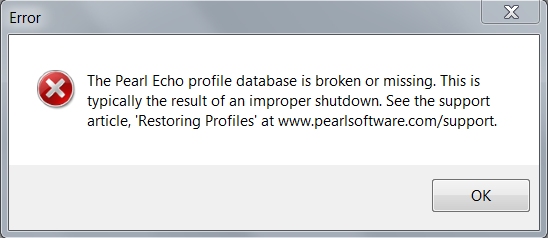
Pearl Echo stores your Profile settings in database files called secset.dbf and secset.cdx. If these files get corrupted by anti-virus scanning or improper program shutdown, the files will need to be repaired.
Solution:
Pearl Echo automatically creates a backup of the Profile database every two weeks.
- Close the Pearl Echo Admin Console.
- Rename the two (2) Profile database files secset.dbf and secset.cdx to secset.dbf.old and secset.cdx.old. The database files are located in the Pearl Echo program directory (c:\program files (x86)\pearl echo, by default).
- Locate and copy the two (2) backup database files, secset.dbf.bak and secset.cdx.bak. Rename the new copy to secset.dbf and secset.cdx.
Note: If backup files are also corrupt, please create a support case for additional assistance.
Support Center ...to access all available Pearl Software support resources.
Knowledge Base ...to find solutions to common issues.
Submit Issue ...to e-mail the Pearl support team with your issue.
FAQ ...to get answers to the most commonly asked questions.
