General Information
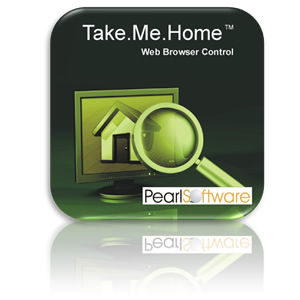
BUY NOW
Purchase with no risk and be up and running in no time with our 30 Day Money Back Guarantee!
Administrators now can save the time spent in resetting to the desired home page any browsers that allow public access. When browsers on the network have remained idle for period of time you specify, Take.Me.Home will automatically load whatever home page you desire. The application eliminates multiple windows, and it will restart browsers if users have closed them when their session was finished.
You'll be able to provide a truly comprehensive, controlled and consistent experience for users of your public display kiosks when you pair Take.Me.Home with Pearl Software's advanced Internet control products.
Take.Me.Home Software Requirements
- PCs and Compatible
- 4 MB of RAM
- 1.5 MB of available hard-disk space
- Microsoft Windows 95,98,NT,ME,2000,XP,Vista,7 and later
Take.Me.Home Browser Control Benefits
Take.Me.Home is perfect for in any application that offers public access to the Internet. Libraries, class rooms and kiosks can be comfortable knowing that open Web browsers are not left at a disturbing or embarrassing location.
Benefits Include:
Automatically senses an idle browser and resets it to a specified resource
Eliminates need for manual intervention by administrators
Reduces the risk of unauthorized transactions and communication of sensitive data
Closes additional or multiple instances of open browser windows
Reduces likelihood of offensive or inappropriate material being viewed by third party
